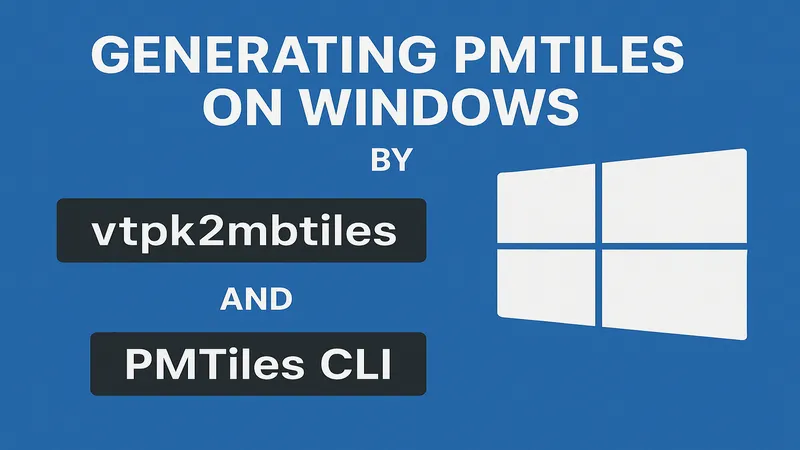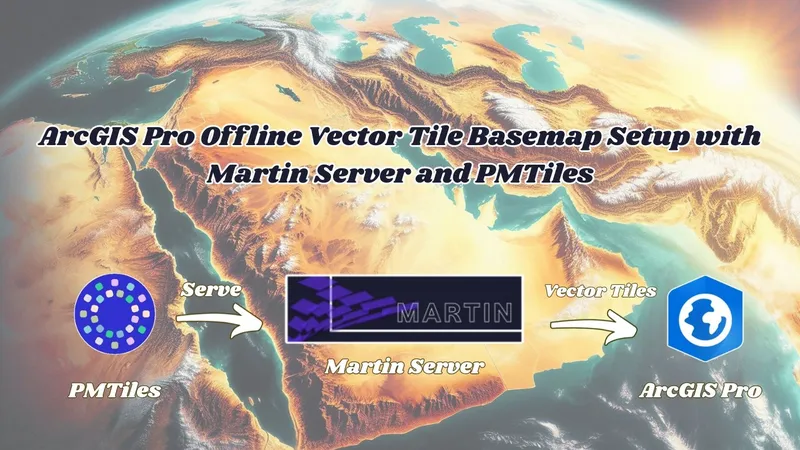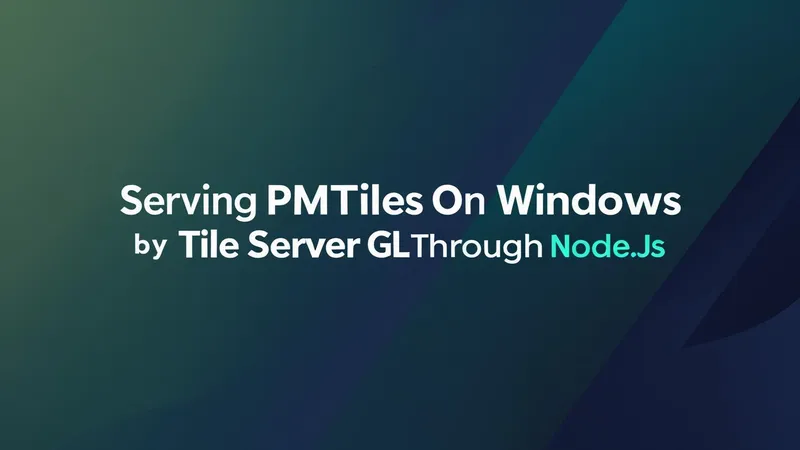Introduction
Are you looking to set up a Postgres database for your project without breaking the bank? Look no further than SupaBase! In this guide, I'll walk you through the steps to get free Postgres using SupaBase, along with enabling PostGIS for spatial data capabilities.
Technical Guide
1. Sign up for SupaBase: Head over to SupaBase and sign up. Create a new workspace and project with your preferred names.
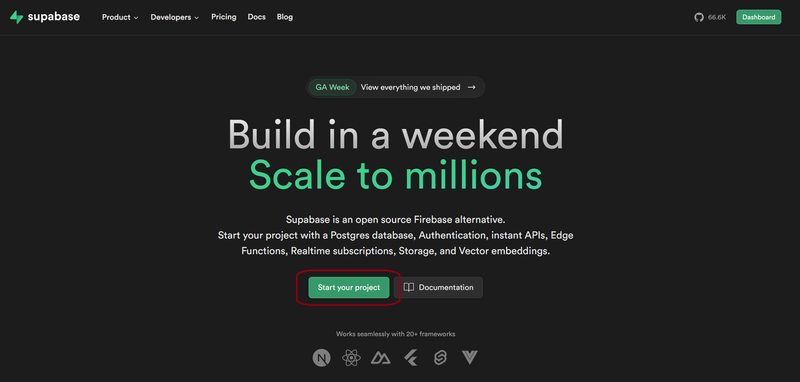
- Click on Signup to create new account or sign in if you have an account
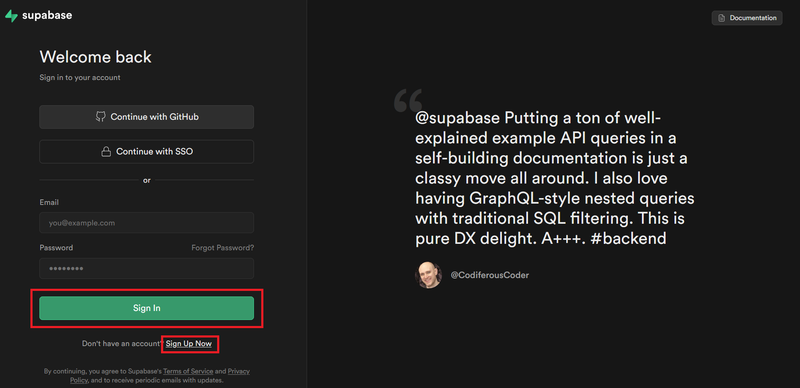
- Then verify your account by checking your mail.
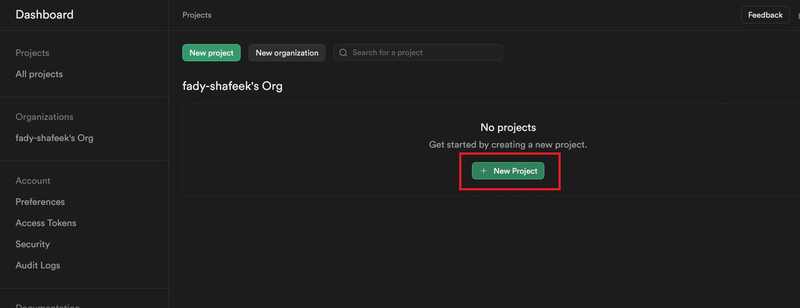
2. Create Project
- Navigate to New Project
- Set the project name database password
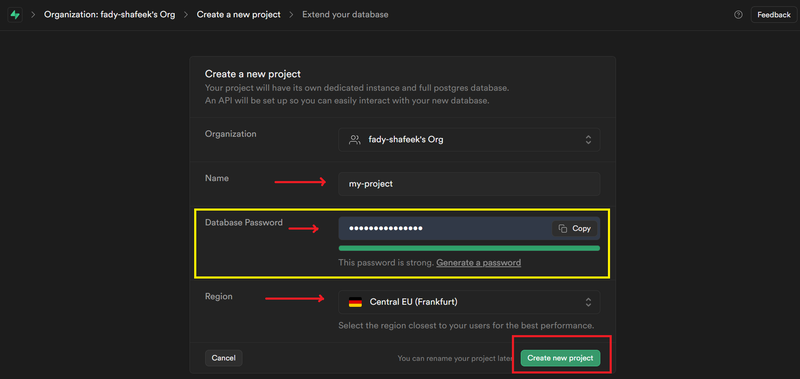
- Now wait a minute :)
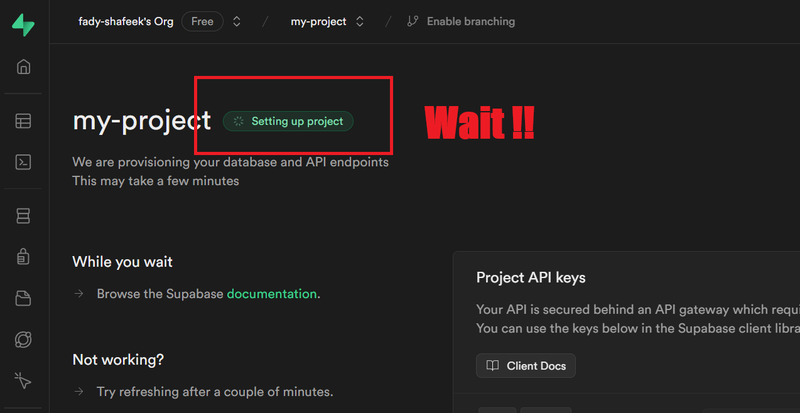
- Happy Happy Happy 🐈
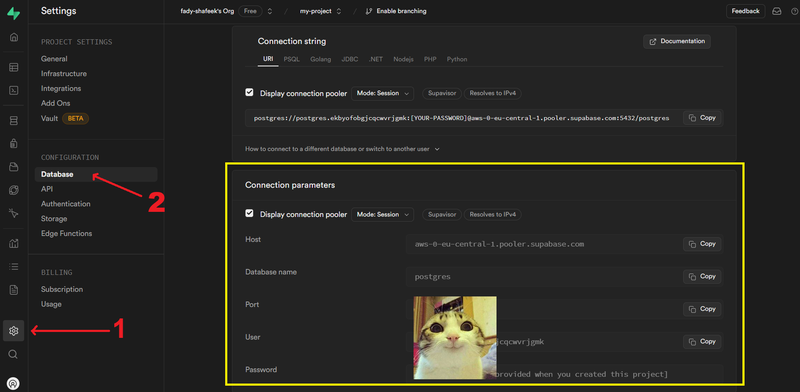
3. Install PostGIS Extension
- Open pgAdmin (Download URL)
- Then, Register a new server
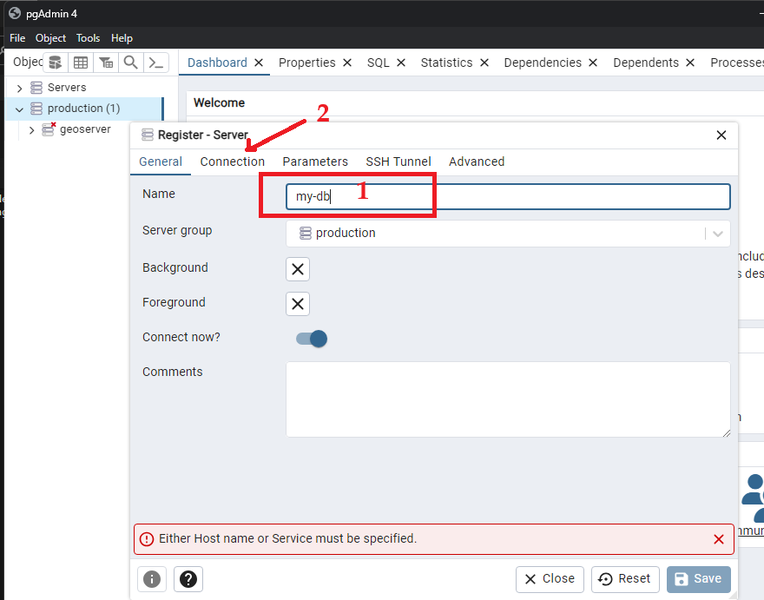
- Add connection parameters
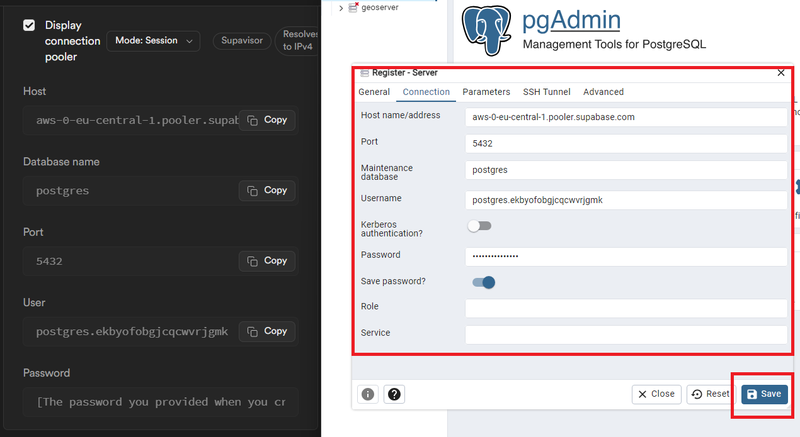
- Open Query Tool and run the following query
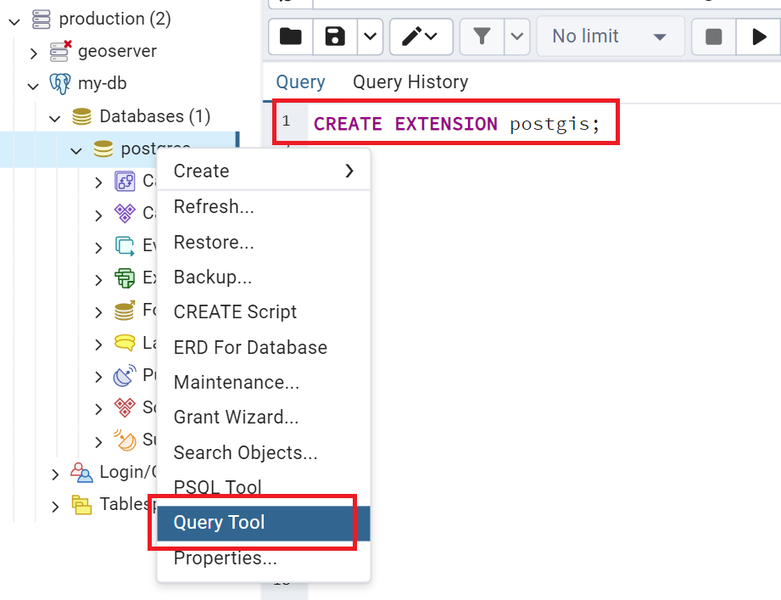
- Then check the installation process
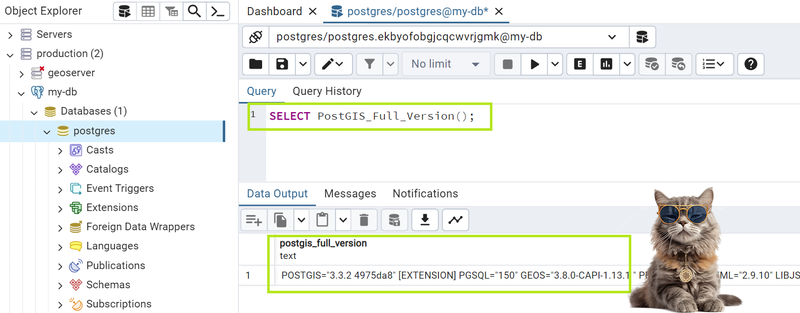
Congrats!
Conclusion
This guide explained how to set up a free PostGIS database in the cloud, making it easy to start working with spatial data.